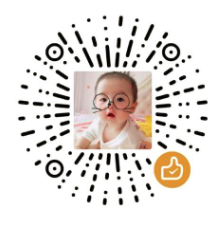Rust简单开发环境搭建
Rust简单开发环境搭建
整个环境搭建默认在X86的Linux环境(Ubuntu)下进行
环境搭建
首先,要熟悉下 Rust 的几个基本东东:
- rustup: Rust 版本管理器
- cargo: Rust 包管理器
- rustc: Rust 编译器
安装
使用官方推荐的rustup方式进行安装,使用下面的一条命令即可:
curl --proto '=https' --tlsv1.2 -sSf https://sh.rustup.rs | sh耐心等待,安装完成后,查看 Rust 版本:
$ rustc --version
rustc 1.69.0 (84c898d65 2023-04-16)
$ cargo version
cargo 1.69.0 (6e9a83356 2023-04-12)切换版本
切换 rustc 的版本, nightly或stable:
rustup install xxx(nightly/stable)
rustup default xxx(nightly/stable)卸载Rust
同样的,卸载 Rust 使用rustup即可:
rustup self uninstall其他命令
- 查看
rustc默认配置信息:
rustc --version --verbose测试验证环境
我们从最常见的helloworld开始,使用cargo包管理器操作
新建包
新建一个 hello_world 可以运行的package
cargo new hello_world查看下目录结构:
$ tree
.
└── hello_world
├── Cargo.toml
└── src
└── main.rs在 main.rs 文件中有如下的 hello world 的代码:
fn main() {
println!("Hello, world!");
}编译
进入hello_world目录,执行如下命令
$ cargo build
Compiling hello_world v0.1.0 (/xxx/rust_learn/hello_world)
Finished dev [unoptimized + debuginfo] target(s) in 0.24s运行
$ cargo run
Finished dev [unoptimized + debuginfo] target(s) in 0.00s
Running `target/debug/hello_world`
Hello, world!至此,在Linux的PC上,简单的环境搭建已基本完成
参考
本博客所有文章除特别声明外,均采用 CC BY-NC-SA 4.0 许可协议。转载请注明来自 DD'Notes!
评论