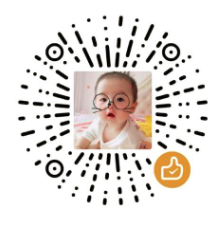Linux WIFI无线网络之MLME浅析
Linux WIFI无线网络之MLME浅析
MLME简介
MLME Stands for Media Access Control (MAC) Sublayer Management Entity. MLME is the management entity where the Physical layer (PHY) MAC state machines reside. Examples of states a MLME may assist in reaching:
- Authenticate
- Deauthenticate
- Associate
- Disassociate
- Reassociate
- Beacon
- Probe
mac80211’s MLME management implementation is currently handled by net/mac80211/mlme.c. This handles only the client-side MLME.
Linux WiFi MLME(MAC Layer Management Entity) 是 IEEE 802.11 协议栈中负责 无线连接管理的核心子系统,位于内核的 mac80211 框架层。
MLME 核心功能
| 功能模块 | 作用 |
|---|---|
| 扫描(Scanning) | 主动/被动探测周围 AP(NL80211_CMD_TRIGGER_SCAN) |
| 认证(Authentication) | 建立设备与 AP 的初始信任(Open/Shared Key/WPA3-SAE) |
| 关联(Association) | 绑定设备与 AP,分配 AID(关联标识符) |
| 重关联(Reassociation) | 漫游时快速切换至新 AP(避免重新认证) |
| 省电管理(Power Save) | 协商 PSPoll/U-APSD 机制,控制 STA 休眠 |
| TDLS(隧道直连) | 在 AP 协调下建立 STA 间直接通信链路 |
MLME 在内核中的实现架构
graph TB
subgraph User Space
A[wpa_supplicant] -->|NL80211| B[cfg80211]
end
subgraph Kernel Space
B --> C[mac80211]
C --> D[SoftMAC Drivers<br>ath9k/iwlwifi/rtw88]
C --> E[FullMAC Drivers<br>brcmfmac/mt76_sdio]
end
D --> F[Hardware NIC]
E --> F- cfg80211
- 提供用户态接口(通过
netlink族NL80211) - 转换用户命令为 MLME 操作(如触发扫描)
- 提供用户态接口(通过
- mac80211
- 实现 MLME 状态机核心逻辑
- 管理帧的构造/解析(Beacon/Probe/Auth/Assoc)
- 驱动分类
- SoftMAC:MLME 由
mac80211处理(驱动仅负责硬件控制) - FullMAC:MLME 由固件/驱动实现(
mac80211仅透传)
- SoftMAC:MLME 由
SoftMAC 与 FullMAC 的对比:
| 特性 | SoftMAC | FullMAC |
|---|---|---|
| MAC 层实现 | 软件(驱动) | 硬件(芯片固件) |
| CPU 负载 | 高 | 低 |
| 协议更新 | 快速支持(软件更新) | 依赖芯片厂商 |
| 固件依赖 | 无或轻量 | 通常需要闭源固件 |
| 开发难度 | 高(需实现协议栈) | 低(仅需接口交互) |
| 典型场景 | 开源驱动、实验性开发 | 商用高性能设备 |
MLME 状态机
graph TD
A[Start] --> B[Scan]
B --> C[Wait Probe Response]
C -->|收到 Probe Response| D[Unauthenticated]
D -->|发送 Authentication Request| D
D -->|收到认证成功响应| E[Authenticated]
E -->|发送 Association Request| F[Unassociated]
F -->|收到关联成功响应| G[Associated]
G -->|收到 Disassociation/超时| F
F -->|收到 Deauthentication/超时| D
G -->|主动断开| H[Deauthenticated]
H --> D
G -->|数据通信| G状态定义于
net/mac80211/sta_info.h的enum ieee80211_sta_state
简单调试及操作
MLME 内核日志
# 查看日志(过滤 MLME 事件)
dmesg -w | grep "mlme"典型日志:
[37771.529889] wlp4s0: authenticate with xx:xx:xx:xx:xx:xx
[37772.015845] wlp4s0: send auth to xx:xx:xx:xx:xx:xx (try 1/3)
[37772.019174] wlp4s0: authenticated
[37772.022232] wlp4s0: associate with xx:xx:xx:xx:xx:xx (try 1/3)
[37772.025677] wlp4s0: RX AssocResp from xx:xx:xx:xx:xx:xx (capab=0x1511 status=0 aid=3)
[37772.026065] wlp4s0: associated
[37772.114305] IPv6: ADDRCONF(NETDEV_CHANGE): wlp4s0: link becomes readyiw 监控MLME事件
# 实时捕获 MLME 事件(需要 libnl)
iw event输出示例:
wlp4s0 (phy #0): scan started
wlp4s0 (phy #0): scan finished: 2412 2417 2422 2427 2432 2437 24, ""
wlp4s0: new station xx:xx:xx:xx:xx:xx
wlp4s0 (phy #0): auth xx:xx:xx:xx:xx:xx -> yy:yy:yy:yy:yy:yy status: 0: Successful
wlp4s0 (phy #0): assoc xx:xx:xx:xx:xx:xx -> yy:yy:yy:yy:yy:yy status: 0: Successful
wlp4s0 (phy #0): connected to xx:xx:xx:xx:xx:xx
wlp4s0 (phy #0): CQM event: RSSI went above threshold使用iw工具
使用iw工具还可以手动进行一些mlme操作(比如手动关联,断开连接等),或调整扫描参数。
帧级分析
可以使用 tcpdump 和 wireshark 捕获相关帧, 查看 MLME 交互细节。
性能优化
| 场景 | 优化策略 |
|---|---|
| 高密度部署 | 减少主动扫描频率,启用背景扫描 |
| 低延迟要求 | 禁用省电模式(iw dev wlan0 set power_save off) |
| 快速漫游 | 启用 802.11r(FT-over-Air),MLME 直接处理密钥切换 |
掌握 Linux MLME 机制,可深度优化 WiFi 连接性能和稳定性。
本博客所有文章除特别声明外,均采用 CC BY-NC-SA 4.0 许可协议。转载请注明来自 DD'Notes!
评论