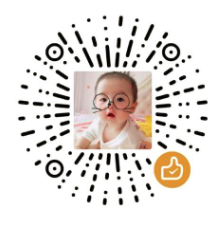Linux之手动创建WIFI热点
Linux之手动创建WIFI热点
背景
之前介绍了Linux下使用无线网卡作为STA手动连接WIFI:Linux手动连接配置wifi
今天介绍下Linux下怎么手动建立AP热点。主要分为2大步骤:
-
hostapd建立AP热点 -
DHCP服务分配IP
前提:首先要无线网卡是否支持AP模式
使用如下命令,查看网卡属性:
iw list如果Supported interface modes选项包含 AP 的关键字,则表示支持 AP 模式。如:
Supported interface modes:
* IBSS
* managed
* AP
* P2P-client
* P2P-GO
* P2P-devicehostapd
hostapd 和 wpa_supplicant是兄弟,都是由 w1.fi项目共同维护。
hostapd: IEEE 802.11 AP, IEEE 802.1X/WPA/WPA2/WPA3/EAP/RADIUS Authenticator
hostapd is a user space daemon for access point and authentication servers. It implements IEEE 802.11 access point management, IEEE 802.1X/WPA/WPA2/WPA3/EAP Authenticators, RADIUS client, EAP server, and RADIUS authentication server. The current version supports Linux (Host AP, madwifi, mac80211-based drivers) and FreeBSD (net80211).
hostapd is designed to be a “daemon” program that runs in the background and acts as the backend component controlling authentication. hostapd supports separate frontend programs and an example text-based frontend, hostapd_cli, is included with hostapd.
Supported WPA/IEEE 802.11i/EAP/IEEE 802.1X features:
- WPA-PSK (“WPA-Personal”)
- WPA with EAP (with integrated EAP server or an external RADIUS backend authentication server) (“WPA-Enterprise”)
- key management for CCMP, TKIP, WEP104, WEP40
- WPA and full IEEE 802.11i/RSN/WPA2/WPA3
- RSN: PMKSA caching, pre-authentication
- IEEE 802.11r
- IEEE 802.11w
- RADIUS accounting
- RADIUS authentication server with EAP
- Wi-Fi Protected Setup (WPS)
Supported wireless cards/drivers:
- Linux mac80211 drivers
- Linux drivers that support nl80211/cfg80211 in AP mode
- BSD net80211 layer (e.g., Atheros driver) (FreeBSD 6-CURRENT)
配置文件
官方配置文件 hostapd.conf: https://w1.fi/cgit/hostap/plain/hostapd/hostapd.conf
下面是一个简洁版本:
#使用的网卡
interface=wlan0
#驱动,现一般使用nl80211,wext已经淘汰
driver=nl80211
#AP名
ssid=test
# 802.11g
hw_mode=g
#信道
channel=6
#加密方式:WAP2
wpa=2
#密码
wpa_passphrase=12345678
#加密方式
wpa_key_mgmt=WPA-PSK
#加密算法
wpa_pairwise=TKIP
rsn_pairwise=CCMP简单使用
# -B将程序放到后台运行
hostapd hostapd.conf -BDHCP服务器
以上操作只是建立了一个无线AP,我们可以连接到此AP但还无法获取到IP地址,所以还需要搭建DHCP服务器来动态分配IP地址。
DHCP服务器一般常用的有2个:dnsmasq、udhcpd
dnsmasq
dnsmasq 是一个轻量级且功能多样的网络服务软件,主要用于提供 DNS 缓存和 DHCP 服务。
Dnsmasq provides network infrastructure for small networks: DNS, DHCP, router advertisement and network boot. It is designed to be lightweight and have a small footprint, suitable for resource constrained routers and firewalls.
官网:https://dnsmasq.org/doc.html
配置文件
官方配置文件 dnsmasq.conf: https://thekelleys.org.uk/gitweb/?p=dnsmasq.git;a=blob_plain;f=dnsmasq.conf.example
下面是一个用于dhcp的极简版本:
interface=wlan0
dhcp-range=192.168.0.2,192.168.0.20,255.255.255.0,24h简单使用
dnsmasq -C dnsmasq.confudhcpd
udhcpd是busybox自带的一个轻量dhcp服务器,常用于嵌入式。
配置文件
官方配置文件 udhcpd.conf: https://udhcp.busybox.net/udhcpd.conf
下面是一个简洁版本:
start 192.168.175.2
end 192.168.175.254
interface ap0
max_leases 234
opt router 192.168.175.1简单使用
udhcpd /etc/udhcpd/udhcpd.conf &