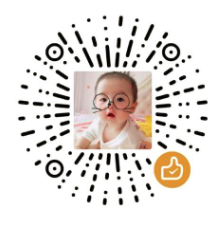第三方模块编译及使用
背景
这是以前编译及使用模块的一些记录,现在编译基本都是使用Buildroot,能很好的解决依赖问题。
zlib & madplay
报错:audio: /dev/dsp: No such file or directory: madplay是基于以前的oss建构的
<*>OSS Mixer API
<*>OSS PCM (digital audio) API编译:
export CC=arm-linux-gcc
./configure --prefix=/home/xxx/dd/madpalyer/out
#libid3tag libmad madplay:
./configure --host=arm-linux --prefix=/home/xxx/dd/madpalyer/out --disable-debugging --disable-shared --enable-static CPPFLAGS=-I/home/xxx/dd/madpalyer/out/include LDFLAGS=-L/home/xxx/dd/madpalyer/out/lib使用:
export TERM=vt100
export TERMINFO=/mnt/flash/usr/share/terminfo
#mkdir /usr/share/terminfo/v -p
export LD_LIBRARY_PATH=/mnt/sd/madplay/lib:$LD_LIBRARY_PATH
export LD_LIBRARY_PATH=/mnt/flash/app/lib:/mnt/sd/vienna/lib:$LD_LIBRARY_PATH
./madplay -o wave:- x.mp3 | ../aplayzbar:
编译:
./configure --host=arm-hisiv300-linux --enable-shared --enable-static --without-jpeg --without-gtk --without-qt --disable-video --without-imagemagick --without-python 报错:
../libtool: eval: line 950: syntax error near unexpected token |
export NM=nm And then execute ./configure again.
libiconv:
./configure --host=arm-hisiv300-linux --enable-shared --enable-static
make CROSS_COMPILE=arm-hisiv300-linux- ARCH=armValgrind:
编译配置:
./configure --host=arm-poky-linux-gnueabi --prefix=/home/xxx/valgrind- 错误:
checking for a supported CPU… no (arm)
configure: error: Unsupported host architecture. Sorry:
解决:
configure脚本里
case “${host_cpu}” in
armv7*)改成armv7*|arm) - 错误:
valgrind: failed to start tool ‘memcheck’ for platform ‘arm-linux’: No such file or directory”
解决:
–prefix=/opt/valgrind指定的目录要与开发板上放置的目录一致,不然运行valgrind时可能会出现“valgrind: failed to start tool ‘memcheck’ for platform ‘arm-linux’: No such file or directory”错误
- 错误:
valgrind: failed to start tool ‘memcheck’ for platform ‘arm-linux’: Permission denied
解决:
export VALGRIND_LIB=”/home/xxx/valgrind”
chmod -R +x /home/xxx/valgrind
Jrtplib
- 错误:
Can’t retrieve login name
解决:
方法1:export LOGNAME=root
方法2:修改源码RTPSession.cppchar *logname = getenv( "LOGNAME" ); if( 0 = = logname ) { printf( "Can't getenv LOGNAME, we will use \"root\" instead\n" ); strncpy( ( char * )buffer, "root", *bufferlength ); } else { strncpy( ( char * )buffer, logname, *bufferlength ); }libjpeg-9c:
编译配置:./configure --prefix=/home/xxx/dd/AppCode/NAS-8921/sdk/jpeg-9c/out --host=arm-linux CC=arm-linux-gcc --enable-shared --enable-static ./configure --prefix=/home/xxx/dd/AppCode/NAS-8921/sdk/freetype-2.9.1/out --host=arm-linux CC=arm-linux-gcc --enable-shared --enable-static ./configure --prefix=/home/xxx/dd/AppCode/NAS-8921/sdk/libiconv-1.15/out --host=arm-linux CC=arm-linux-gcc --enable-shared --enable-staticdropbear(SSH):
编译配置:
source./configure --prefix=/home/xxx/dd/dropbear-arm --host=arm-poky-linux-gnueabi --with-zlib=/home/xxx/rootfs_9031/
修改Makefile
openssh:
编译配置:
./configure --host=arm-poky-linux-gnueabi --with-libs --with-zlib=/home/xxx/rootfs_9031/ --with-ssl-dir=/home/xxx/rootfs_9031/ --disable-etc-default-login lighttpd:
编译配置:
make distclean
./configure --prefix=/home/xxx/dd/lighttpd-1.4.58/out --host=arm-poky-linux-gnueabi --build=aarch64-linux-gnu --disable-FEATURE --enable-shared --disable-static --disable-lfs --disable-ipv6 --without-PACKAGE --without-valgrind --without-openssl --without-kerberos5 --with-pcre --without-zlib --without-bzip2 --without-lua
make
make install- lighttpd交叉编译后执行加载plugin报dlopen错误?
启动时,加上-m参数,默认查找插件库(mod_*.so)的路径为prefix/liblighttpd -m /PathToLib -f /var/www/lighttpd.conf
本博客所有文章除特别声明外,均采用 CC BY-NC-SA 4.0 许可协议。转载请注明来自 DD'Notes!
评论