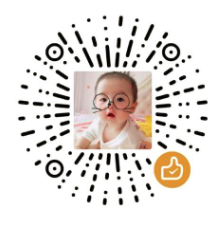Python相关问题Mark!
//————————————————————————
14.9.2 给世成解决在windows下python逐行拷贝sql文件的问题,要以“rb”,二进制的方式打开,不能直接“r”,文件的存储的编码方式的问题。
9.17 python 串口操作
http://blog.chinaunix.net/uid-9787595-id-1997667.html
//———————————————————————-
9.18 python log, wxpython wx.Choice
python 模块间,函数间的调用
http://www.2cto.com/kf/201212/175349.html
python 类
【Python】TypeError: ’module’ object is not callable 原因分析
http://blog.csdn.net/kenkywu/article/details/6743520
//———————————————————————-
9.24 Python 操作注册表
http://www.cnblogs.com/JeffreySun/archive/2010/01/04/1639117.html (_winreg和win32api)
wxpython ComboBox
pyhon字符串操作,选择其中部分的字符,转整型
Python通过查找注册表,找到COM口,并打开串口,接收数据,OK!!!
Python TCP端口监听
//———————————————————————-
9.25
python pip, easy_install
由 Python ??的?????生工具- jemdoc:
http://www.openfoundry.org/en/foss-programs/8709?task=view
用pelican在github上创建自己的博客!(Python静态网页生成工具pelican)
http://x-wei.github.io/pelican_github_blog.html
http://dengzhp.github.io/hello-pelican.html
安装后不支持Markdown语法?
这个是因为Markdown没有与pelican包一起安装(pelican默认的还是支持rst格式), 安装上Markdown包就行了:install Markdown
编写的.md文件除了标签之外必须要有内容,Github必须要同步到仓库的master分支才能创建博客
//———————————————————————-
9.26
博客生成命令已全部写成批处理命令,并打开GitHub来同步,一键搞定
cmd 下xcopy/?,复制目录所有文件到目标文件夹
DISQUS_SITENAME 设置Disqus短域名,来绑定Disqus评论插件
wxpython编程之 grid(数据表格),布局:BoxSizer ,,TextCtrl
//——————————–
10.23
python扩展问题”unable to find vcvarsall.bat“的解决
http://blog.csdn.net/ren911/article/details/6448696
Zbar安装失败
//———————————-
10.28
不能启动PyQt4uic 解决方法:
1.自己调用命令行
pyuic4 -o codeFile.py -x yourUIfile.ui
2.写一个批处理,每次双击就行了,跟你的源文件放在同一文件夹下
import os
for root, dirs, files in os.walk('.'):
for file in files:
if file.endswith('.ui'):
os.system('pyuic4 -o %s.py -x %s' \
% (file.rsplit('.', 1)[0], file))
elif file.endswith('.qrc'):
os.system('pyrcc4 -o %s_rc.py %s' \
% (file.rsplit('.', 1)[0], file))3.使用Eric
//———————————-
Boa Constructor - wxPython GUI Builder
python下处理带空格的路径:
import os
cmd1=r'c:\"Program Files\Internet Explorer"\iexplore.exe'
cmd2 = r'copy E:\"Program Files"\"flash magic"\fm.exe 2.exe'
def main():
#cmd = ' \" \" 带空格的可执行程序 \" 空格 \" 带空格的参数或文件名等\" \" '
#cmd='\"\"D:\\Program Files\\Microsoft Office\\OFFICE11\\winword.exe\" \"d:\\11.doc\"\"'
#cmd = '\"\"copy\" \"E:\\Program Files\\flash magic\\fm.exe\" \"2.exe\"\"'
#print os.system(cmd2).read()
print os.popen(cmd2).read()
if __name__ == '__main__':
main()处理中文路径:
filepath=unicode(filepath,’utf8’)